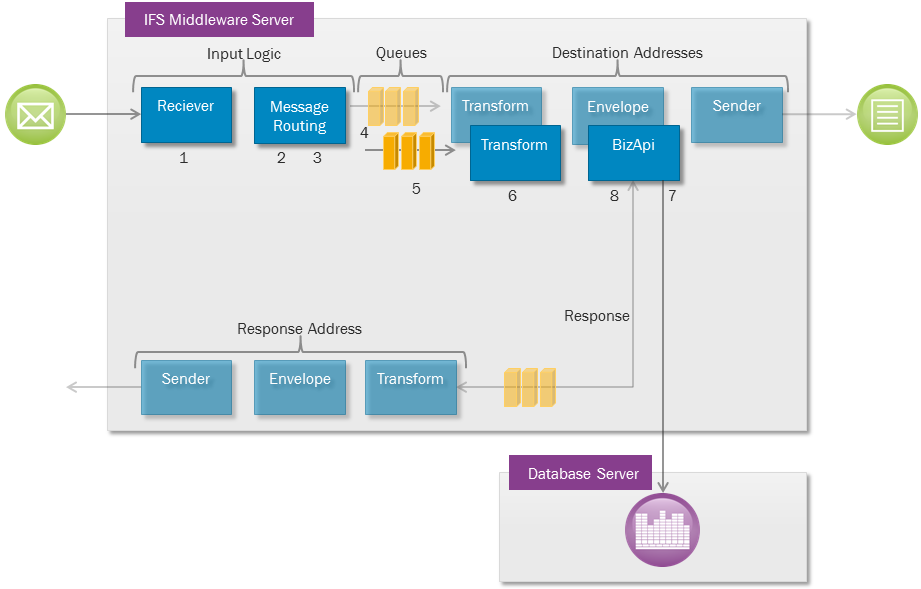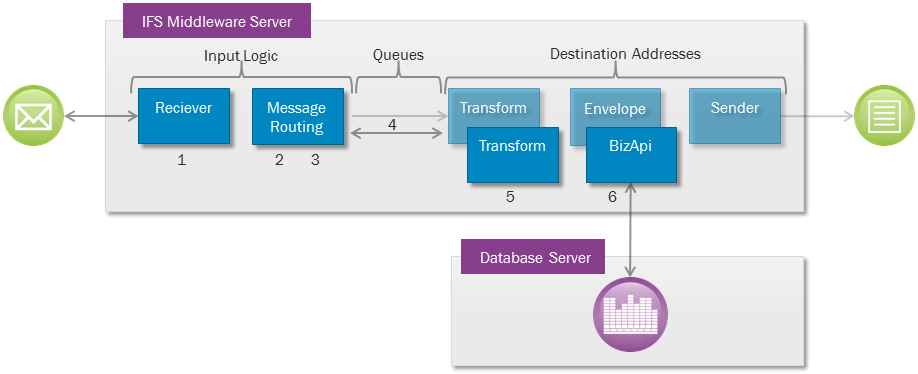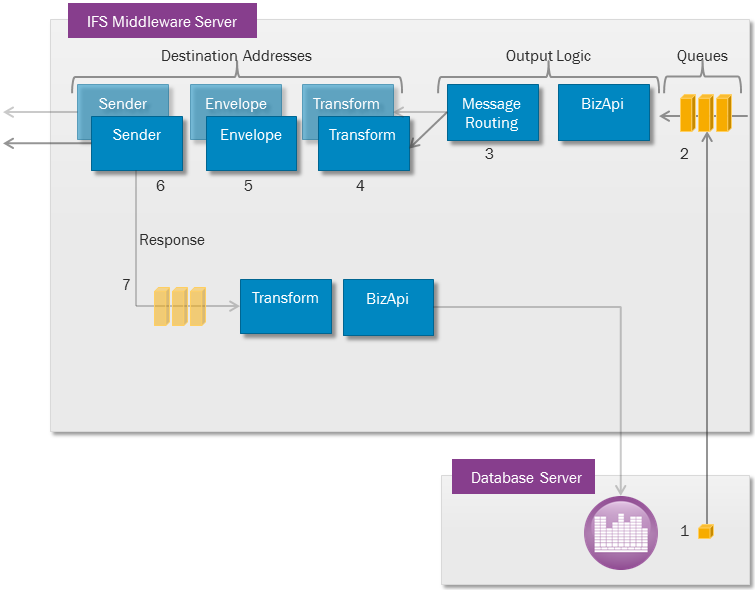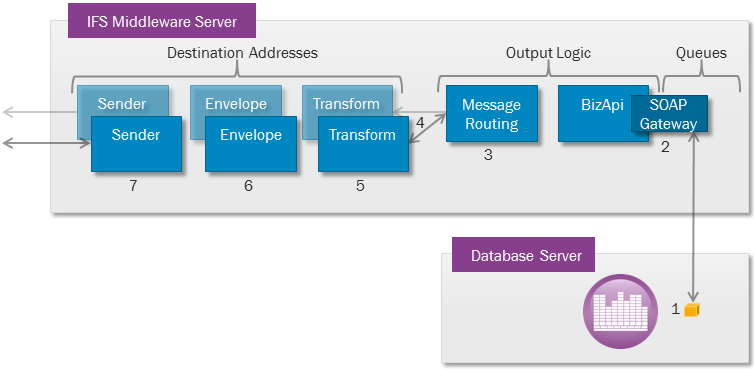BizAPI
BizAPIs are grouped by a combination of characteristics. The characteristic
categories are the Message Direction and the Protocol Type. This page aims to sort out the differences between the different types
of BizAPIs that exists in the set of valid combinations.
Contents
The first part of the BizAPI category is the message direction:
The second part of the category indicates whether the BizAPI is of the
type request/response.
- Request/response type: These are messages that have a synchronous
response returned and assumes a short-lived transaction. Examples are: CHECK_AVAILABILITY,
LIST_PRICES. These messages are always synchronous and don't use
message queues.
- Not of the request/response type: These are documents that are submitted
to an application or system. They are often part of a long-lived transaction.
Examples of this are RECEIVE_CUSTOMER_ORDER, SEND_ORDER_RESPONSE.
These messages are always asynchronous and use message queues for batch
execution.
These combinations define four different categories.
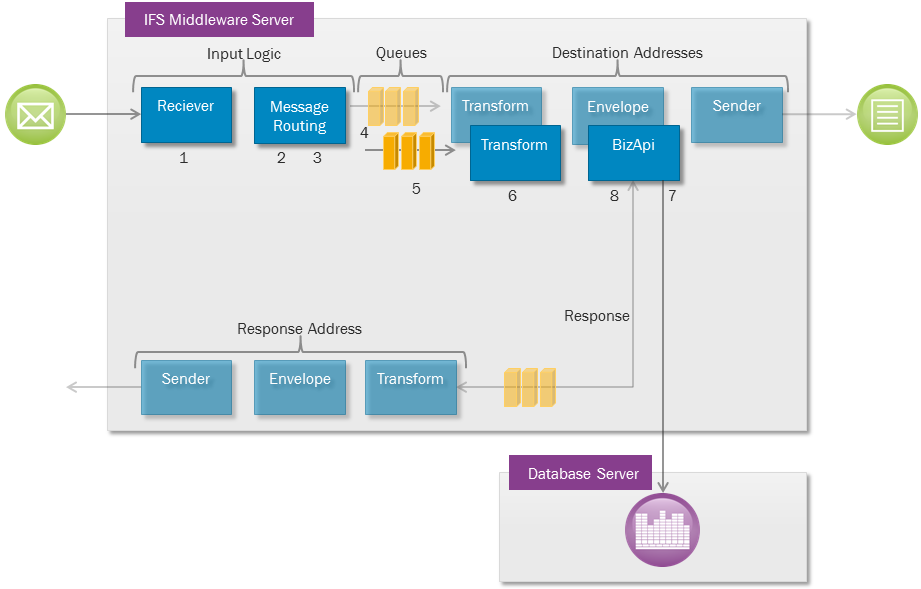
- A connector reader receives the message, calls the Message Router and
waits for a response from the queue system.
- The Message Router determines which BizAPI to invoke and if any transformer
should be applied.
- The Message Router resolves also all optional destination addresses and
the queue name.
- The Message Router posts the message to the queue and sends back a
receipt to the connect reader. If it is not possible to resolve the queue
name the message is posted to
the ERROR queue instead. The message state is then set to
FAILED.
- The Batch Processor receives a JMS message about the message being
inserted to the queue, picks up the message and starts
execution of the destination addresses.
- The message will be transformed to IFS XML format if any transformer is
to be applied.
- The invoked BizAPI calls the actual business logic stored procedure and
sends the response back to the Batch Processor. If response is ok, the message
state is changed to
FINISHED, otherwise to FAILED.
- If an optional response address is defined, the response will be
transformed (if any transformer is defined), put into a SOAP enveloped
and sent to the defined destination.
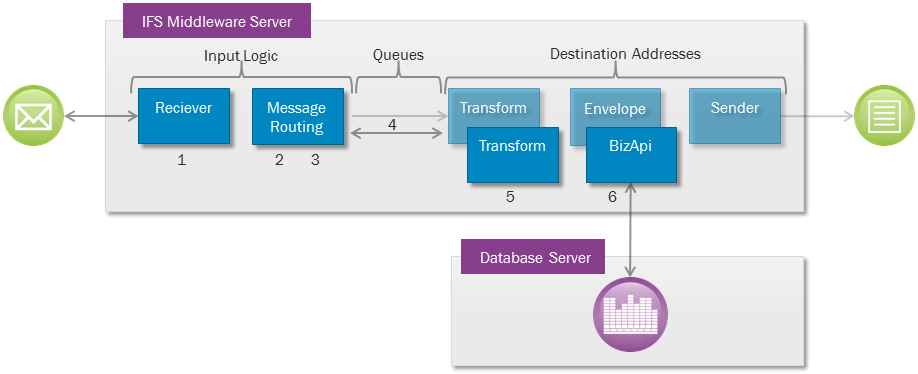
- A connect reader receives the message, calls the Message Router and
waits for a response.
- The Message Router determines which BizAPI to invoke and if any
transformers should be applied.
- The Message Router resolves all optional destination addresses.
- The Message Router executes the destination addresses and waits for a
response.
- The message will be transformed to IFS XML format if any transformer is
to be applied.
- The called BizAPI calls the actual business logic stored procedure and
returns the response back to the calling connect reader.
Note: Normally synchronous messages are not persistent,
but there are situation when they can be. Read about
persisting of synchronous messages.
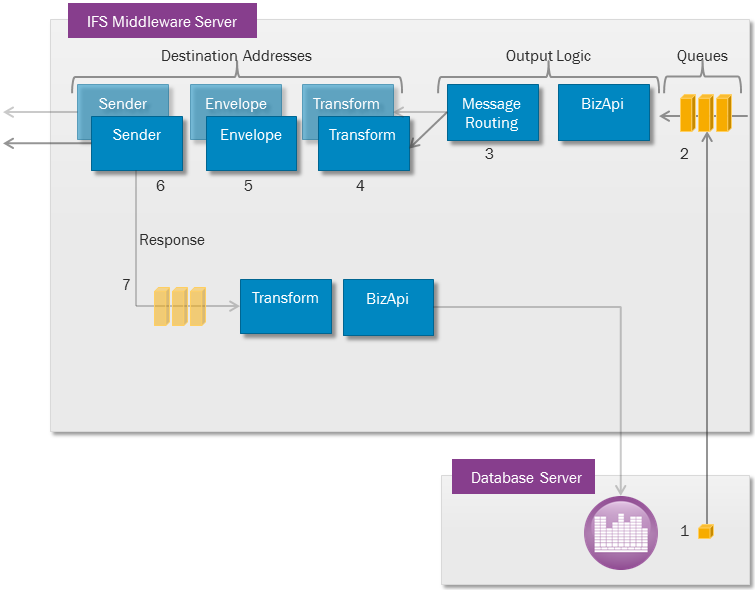
- The record is created by the PL/SQL Access Provider and is posted to a queue using the
Post_Outbound_BizAPI stored procedure.
The queue name is resolved during the pre-routing step performed by the
PL/SQL Access Provider. If the queue name cannot be resolved, the message is
posted to the ERROR queue instead. The message state is then set to FAILED.
- The Batch Processor receives a JMS message about the created record, picks up the record and invokes the BizAPI. Typically the record contains
only key values, thus the BizAPI fetches
the additional data from the database using the sent keys and then creates and returns the
message.
- After BizAPI execution the Message Router is called to resolve
destination addresses based on contents of the in and out data to and from
the BizAPI and also content of the record created by PL/SQL Access Provider.
- The out message will be transformed from IFS XML to any format if a
transformer is about to be applied.
- The message will be embedded into a SOAP envelope if necessary.
- The connector sends the message to the destination using its native
protocol. If response is OK, message state is changed to
FINISHED,
otherwise FAILED. Some connectors are designed to resend the
message in case of failure.
- If an optional response address is defined, the response will be
transformed (if any transformer is defined) and sent to the defined
destination.
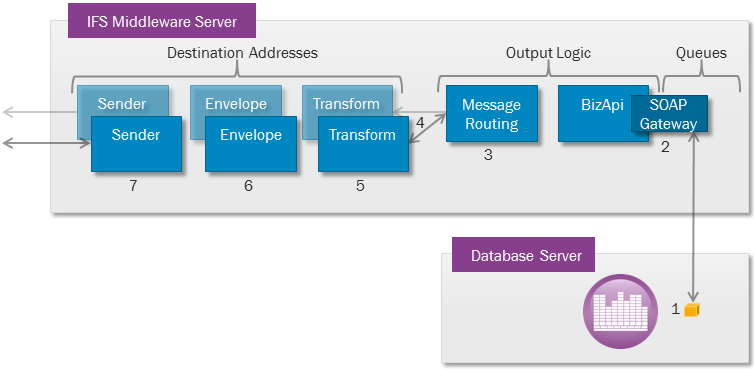
- The record is created using the PL/SQL Access Provider and SOAP Gateway is
invoked using the
Invoke_Outbound_Request_BizAPI stored procedure of the
PL/SQL Access Provider, which then waits for a response.
- SOAP Gateway invokes Batch Processor that in turn calls corresponding outbound BizAPI.
- Batch Processor calls the Message Router, which determines the connector sender(s) to run and if any transformers and/or envelope(s) should be
applied.
- The Message Router executes the destination address and waits for a
response.
- The message will be transformed, if necessary.
- The message will be embedded into an envelope, if necessary.
- The connector sender sends the message to the destination using its
native protocol. The response is returned back to the
Invoke_Outbound_Request_BizAPI procedure. Typically HTTP is
the connector sender used in this scenario.
Note: Normally synchronous messages are not persistent,
but there are situation when they can be. Read about
persisting of synchronous messages.
A synchronous message is typically defined to have only one destination
address. The response from this address execution is sent back to the caller and
it can be a success or failure.
But it is possible to define several destination addresses on the used
Routing Rule, one of them is then the main address.
If execution of the main address fails, the entire message is marked as failed
and the caller is notified about that. If the main address execution is
succeeded, the caller will be notified about the success.
But in such situation it is possible that the other addresses will not
succeed, but fail temporarily or permanently. Especially on temporary failure
the message has to be stored to be possible to re-execute later on. But even if
the execution failed it can be necessary to know why.
That's why in such situations synchronous messages are saved to the database and
handled in the same way as the asynchronous ones.
A successful synchronous call will not left any tracks in the database, but
some customers may wish to follow-up even synchronous messages. Setting an ifs
property ifs.persistSynchronousMessages to true will
cause all synchronous messages to be saved.
Because the synchronous Routing Rules don't define any queue,
synchronous messages will be normally saved to the DEFAULT queue. But on
permanent failure messages will be saved to the ERROR queue instead.