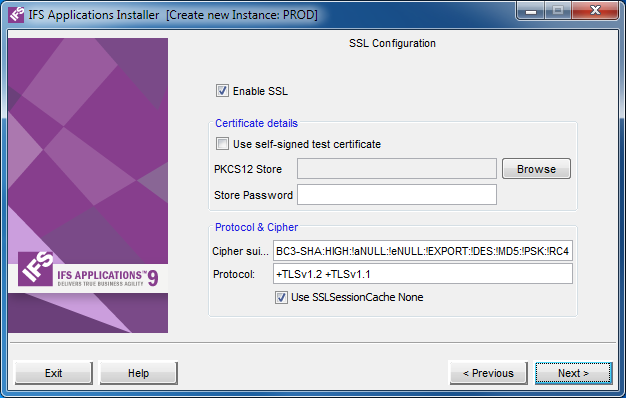
The HTTP Server can be configured to establish an encrypted connection between the client and the server.
More information about configuring HTTPS can be found under topic security.
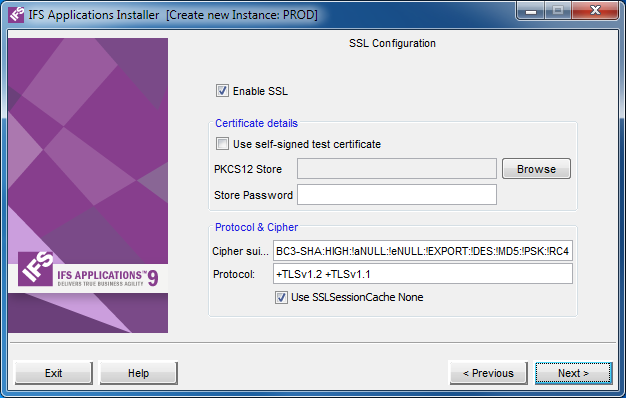
Self Signed Certificate The installer creates a certificate. Self-signed certificates can be created for convenience and is mostly for testing purposes. If you select to use a self-signed certificate you will be prompted to fill out information used to generated the certificate.
Import Third Party Certificate Third-party certificates are those created from certificate requests. These third-party certificates contains more than just the user certificate; they also contain the private key for that certificate. Furthermore, they include the chain of trusted certificates validating that the certificate was created by a trustworthy entity. Take the actions indicated in the exporting product to include the private key in the export, and specify the new password to protect the exported certificate. The password must contain at least six characters. Also include all associated trust points.
Several publicly trusted certificates are automatically installed, since they are so widely used and need not be included explicitly. Under PKCS #12, browsers do not necessarily export trusted certificates, other than the signer's own certificate. You may need to add additional certificates to authenticate to your peers. Specify the location of the resulting file, containing the certificate, the private key, and the trust points together with the password.
The cipher suite that the application server is going to use is specified in the Cipher suite text field.
Protocol: The allowed/disallowed protocols to be used.
NOTE: SSL 2.0 and SSL 3.0 are considered insecure and should, as the default configuration suggest, be disallowed!
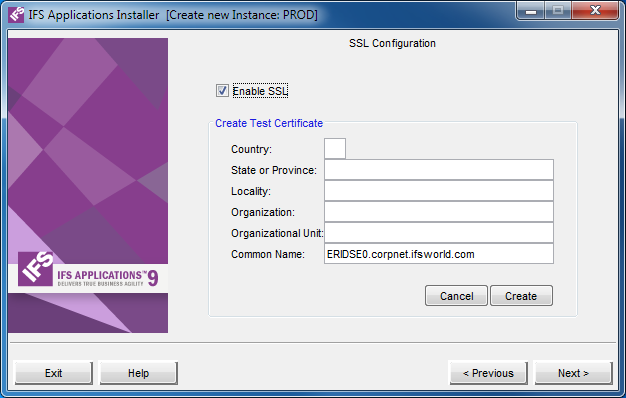
If no value is given for a text field, the default value is going to be used.
NOTE: To cancel a created test certificate request, you have to click the create test certificate button and then click the Cancel button that will tell the installer not to create a certificate.