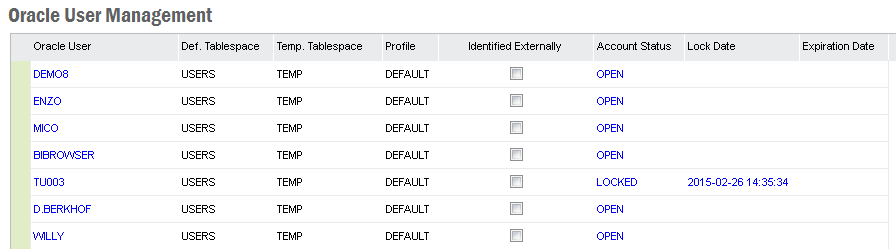
Needs thorough rework, description of activities
Oracle accounts can be managed from the Oracle User Management window, found in Solution Manager / Security / Oracle Users folder.
In this feature it is possible to:
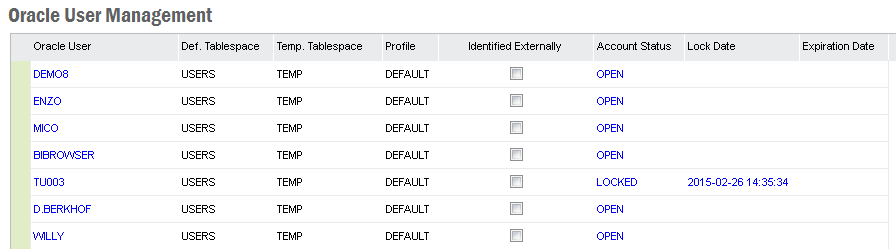
Oracle User Management window.
Note: The functionality of changing the password is only
intended for users that have forgotten their password. The System Administrator should
change and expire the password so that the user has to change the password at
their next connection.
In order to be able to change password
system
administrator must have been granted Oracle
System Privilege ALTER USER. This can be done by executing the
prepare the
database step and setting the variable ALTER_USER_PRIVILEGE in define.tem to Y.
Normally you prepare the database before an installation but you can re-execute
it when the database is ready to change settings like this.
When using the change password utility the password is sent without encryption
over the network.