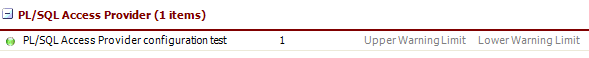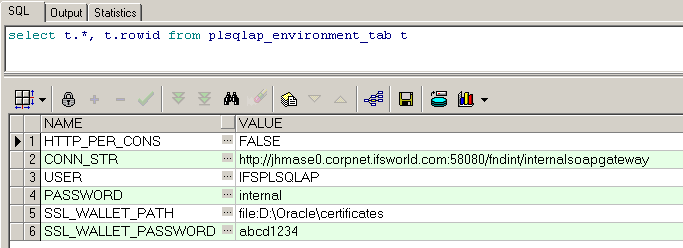
The PL/SQL Access Provider is the function within the Oracle Database (Base Server) by which the framework actively connects and sends messages to the Application Server (Extended Server). The PL/SQL Access Provider needs a couple of configuration settings to function properly, these settings are:
All these settings are stored in the PLSQLAP_ENVIRONMENT_TAB database table.
This table only have to columns, NAME and VALUE (thus containing name - value
pairs). Since especially the password for the IFSPLSQLAP user is very sensitive
information, there is not client GUI used to modify the values in this table,
neither is there any Logical Unit or database view exposing this database table
to any end users. If you want to manually modify the values in the table you
will have to use SQL Plus or a similar tool, logged on as application owner.
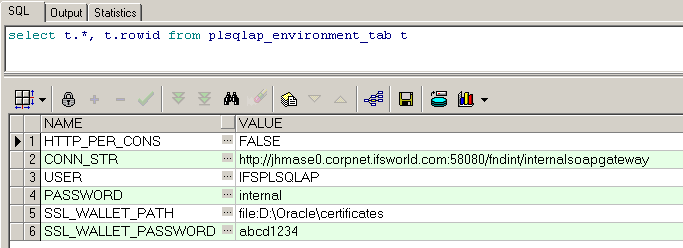
The parameters CONN_STR, USER and PASSWORD are entered by the installer when Extended Server is created or reconfigured.
The parameters HTTP_PER_CONS, SSL_WALLET_PATH and SSL_WALLET_PASSWORD must be entered manually if they are needed.
The PL/SQL Access Provider is automatically configured correctly by the Installer tool during installation/reconfiguration as long as you remember to check the Set connection to this Application Server checkbox. During installation/configuration the URL to the Extended Server web server is entered into the ORACLE ACL (Access Control List).
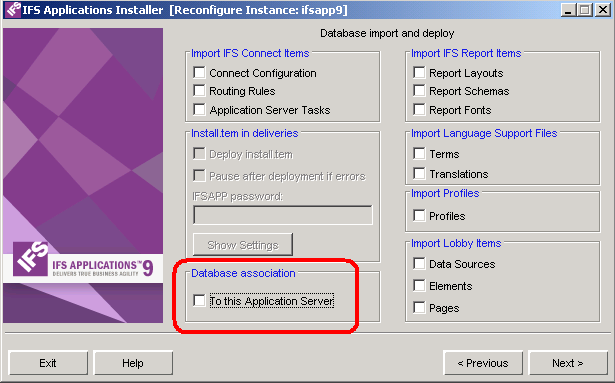
There are two cases when you might want to change the PL/SQL Access Provider Settings:
PLSQLAP_ENVIRONMENT_TAB contain the following
lines (the columns are named NAME and VALUE):| Name | Value |
|---|---|
| CONN_STR | <host>:<port>/fndext/internalsoapgateway |
| USER | IFSPLSQLAP |
| PASSWORD | <password for IFSPLSQLAP> |
There is an entry in the Application Monitoring Console feature in IFS
Solution Manager that can be used to verify the settings. One important thing to
note, though - the monitoring entry only verifies that the PL/SQL Access Provider
can access the configured Extended Server instance, not that it is the
correct server instance!
Please make sure the CONN_STR value (URL) mentioned above actually refers to the
Extended Server instance used together with your database instance.