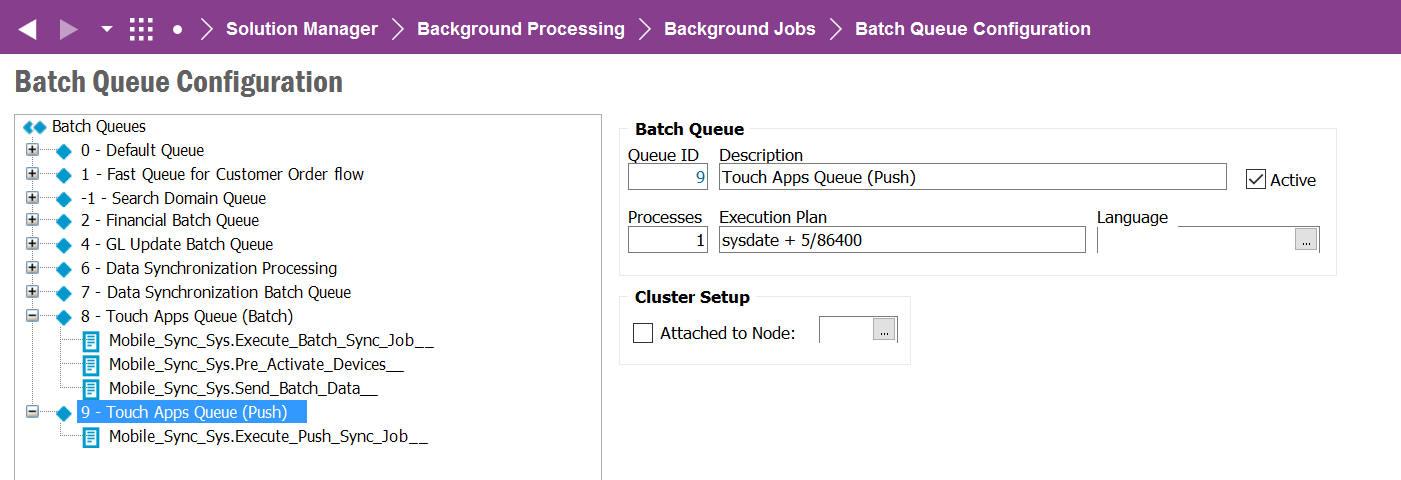
When the Mobile Framework module (FNDMOB) is installed a number of background processes are created. These include Database Tasks, Database Processes and Touch Apps specific Batch Queues.
See the Mobile Framework Synchronization Guide and/or the Troubleshooting Touch Apps for more information.
The following database tasks are included in IFS Applications to manage Touch Apps data.
| Task Name | Description |
|---|---|
| Clean Up Touch Apps Deleted Failed Transactions | Removes Deleted Failed Transactions that are older than x days and any records relating to removed Apps/Devices. Suggested number of days is 30. |
| Clean Up Touch Apps Device Locations | Removes Device Locations that are older than x days and any records relating to removed Apps/Devices. Suggested number of days is 30. |
| Clean Up Touch Apps Entity Sync Data | Removes Synchronization Data and Out Messages for records relating to removed Apps/Devices or Apps/Devices in the state Disabled or failed to successfully activate and are older than x days. Suggested number of days is 7. |
| Clean Up Touch Apps Interrupted Sync Tasks | Removes Synchronization Tasks that are in the state of Posted or Executing and are more than x day(s) old. Suggested number of days is 1. |
| Clean Up Touch Apps Ignored Failed Transactions | Removes Ignored Failed Transactions that are older than x days and any records relating to removed Apps/Devices. Suggested number of days is 30. |
| Clean Up Touch Apps Logs |
Removes Logs
that are older than x days. Suggested number of days is 100.
Note: depending on your system's transaction volumes, you might
need to set this to a lower value. |
| Clean Up Touch Apps Sync Tasks | Removes Synchronization Tasks and Push Queue records that are older than x days and any records relating to removed Apps/Devices. Suggested number of days is 7. |
| Clean up Touch Apps Sync Traces | Removes Synchronization Traces that are older than x days and any records relating to removed Apps/Devices. Suggested number of days is 7. |
| Touch Apps Scheduled Activation | Processes any Scheduled Activations for the App/Version. Suggested cycle is daily at 00:00 |
| Touch Apps schedule for reprocess failed transactions | Reprocesses all Failed Transactions for the App/Version. Suggested reprocess cycle is once per day at 00:00. |
| Touch App Batch Schedule | Runs the Batch Synchronization process. The default schedule will be set to run every 15 minutes. The schedule for this database task must be equal to or more frequent to the quickest interval defined in Synchronization Rules. |
| Touch Apps Daily Statistics | Captures statistics for synchronized entity times and volumes per Application that are shown on a Mobile App Status lobby page. |
| Touch Apps Faulty Device Records | Removes all disabled device records that no longer have a user/app registered against them. |
All Tasks are enabled by default on enabling the Application.
The Task "Touch App Batch Schedule" will be processed by the Batch Queue Touch App Queue.
A Database Process is used to process the Push Queue. This process checks if there are any Push Queue records that are ready to be executed. If there are Push Queue records to be executed this process creates a Synchronization Task which in terns submits them into a background job. This process is managed in the System Parameters form. The name of this process is Mobile_Sync_SYS.Process_Push_Data__.
The Touch App Queues handle the Batch and Push synchronization processes via two Batch Queues. The number of processes that are allocated to this Queue will affect the number of Background Jobs that are created when processing Synchronization Tasks.
For the Push synchronization to occur in as real-time as possible the execution plan of the Touch App Queue (Push) is set to run every five seconds by default.
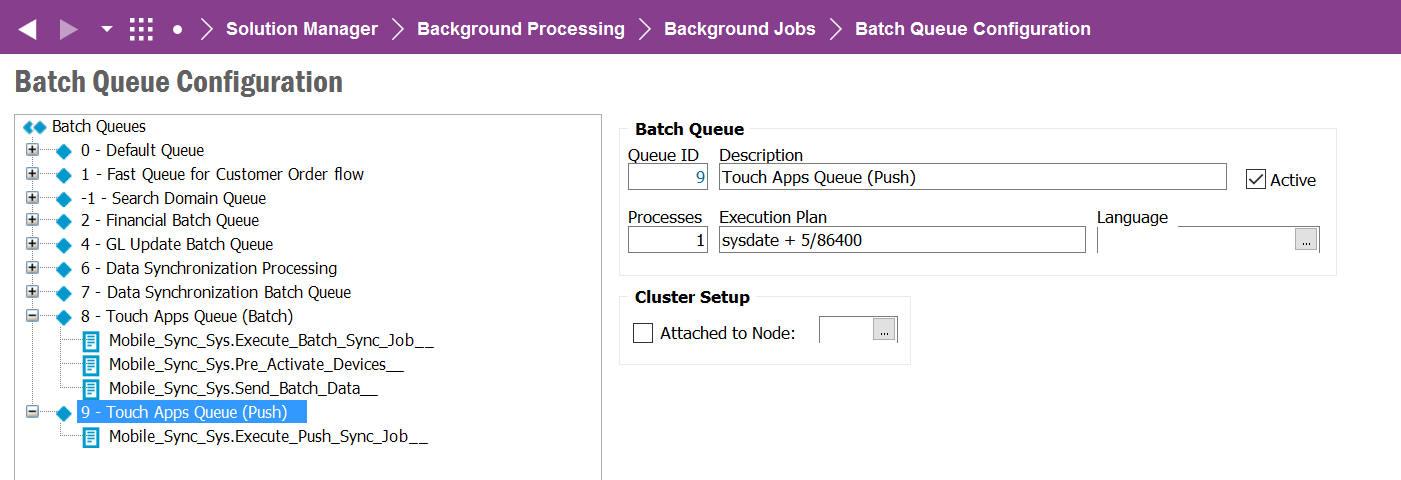
More information on Batch Queue Configuration can be found here.