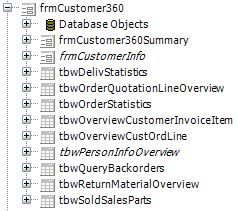
Presentation Objects represent visual entities in IFS Applications. The concept of Presentation Objects is introduced to simplify the task of setting up and maintaining authorization within IFS Applications.
The concept also includes tools:
Presentation Objects are divided into groups which are represented by the different types of visual entities. Each Presentation Object gathers grantable objects such as views, database methods and other presentation objects which it is dependent upon. Since a Presentation Object only contain the grantable objects which actually are used, it makes it impossible to accidentally grant permission that the user should not have access to.
The Presentation Object Security is an extension of the existing security framework. It is still relying upon the framework of access rights settings for the low-level database objects. Grants and revokes upon such objects will always affect what database objects a user can access. The Presentation Object Security is in its main part only a different way of administrating these settings. The intention is to make administration of grants and revokes to the lower level of database objects easier by grouping them together. These objects are then displayed at a higher level structure, which is, a Presentation Object. Settings done using the Presentation Object Security administration is at all times reflected in the access rights settings.
Presentation Object security is mostly enforced at the client. The access to certain User Interface options such as Forms and RMBs can be controlled by Presentation Objects.
There are few places in which Presentation Object is enforced in the database (E.g. Scheduled Database Task Chains).
Depending on the visual entity it represent, Presentation Objects can be broken down as following
These are the normal forms and dialog boxes you see in IFS Enterprise Explorer.
These are the web pages you see in IFS Web Client.
These are the portlet elements used in the IFS Web Client.
Presentation Object related to reports, these includes operation reports and quick reports.
Presentation Object used for IFS Lobby elements.
Some internal structures which can be granted as Presentation Object. This includes
A Presentation Object gathers grantable objects which can be database objects or other Presentation Objects which it is dependent upon.
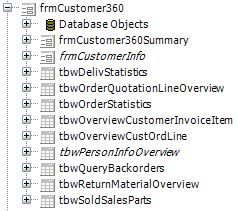
Figure 1, Presentation Object Structure.
A Presentation Object can have dependencies towards other Presentation Objects. When the parent Presentation Object is granted, some of the dependent Presentation Object may or may not be granted. In the Presentation Objects by Component tab in the Solution Manager Permission Set window, Presentation Object which are not automatically granted are displayed in Italic. Every Presentation Object has a dependency towards the Global Presentation Object of the component it belongs to. If it is not already granted, the Global Presentation object will be granted to a Permission Set when the first Presentation Object related to that Component is granted.
Database objects could be views or methods used by the Presentation Object. A Presentation Object can be granted in read-only mode, then only read-only methods, and views are granted to the user.
Presentation Objects can be created in a couple of ways. The most common is in client development with the Presentation Object Scanner. Other Presentation Objects, such as those for custom fields, custom pages, quick reports, are created when the items they belong to are created.
Once created, grant administration for a Presentation Object can be done in Solution Manager. When a Presentation Objects is granted or revoked from a permission set, it affects all locations within the permission set where the particular Presentation Object was referred to.
Some Permission Sets are shipped with IFS Applications. They can have Presentation Objects pre-granted to them.
See the Presentation Object Grants documentation to learn more on granting Presentation Objects.