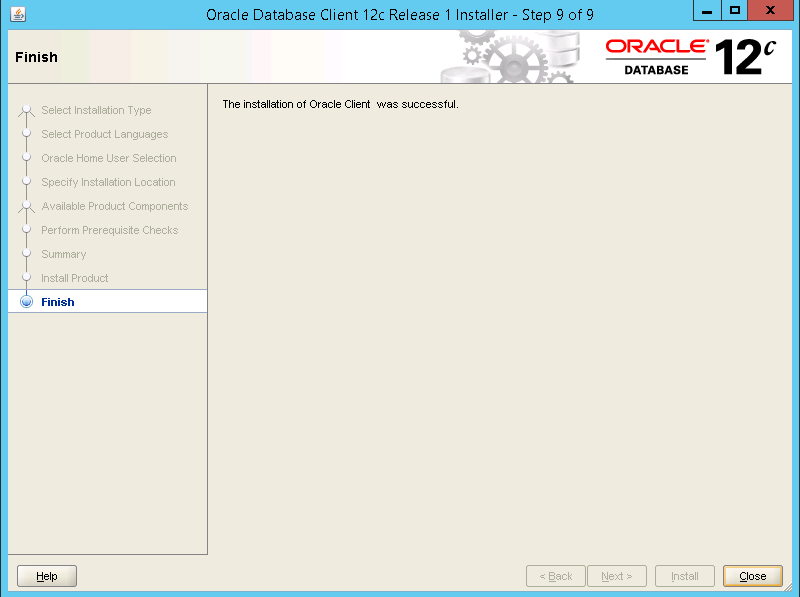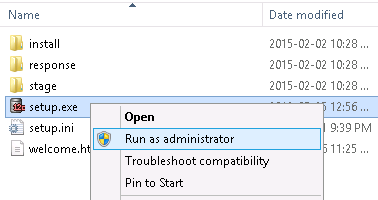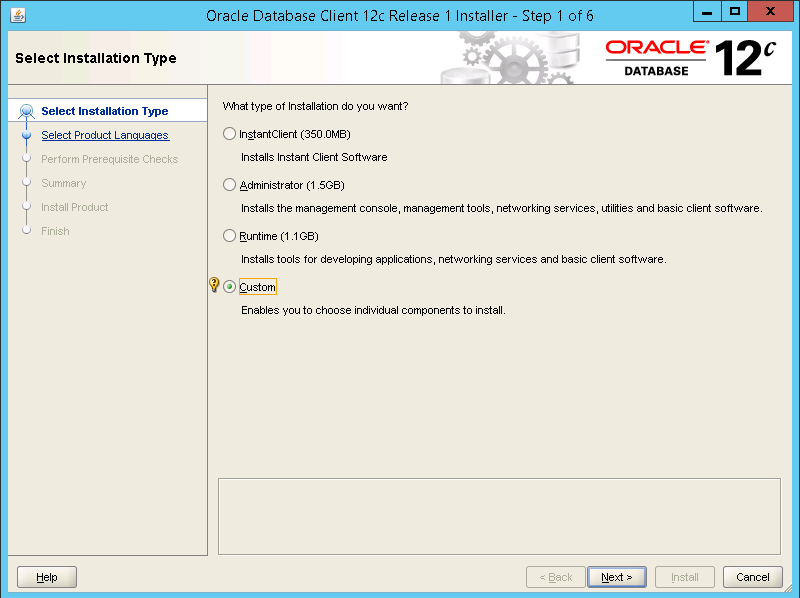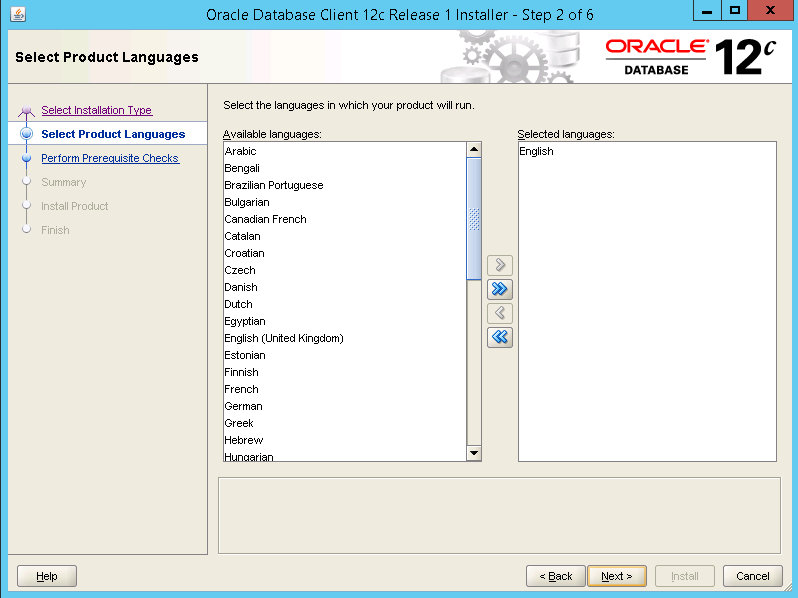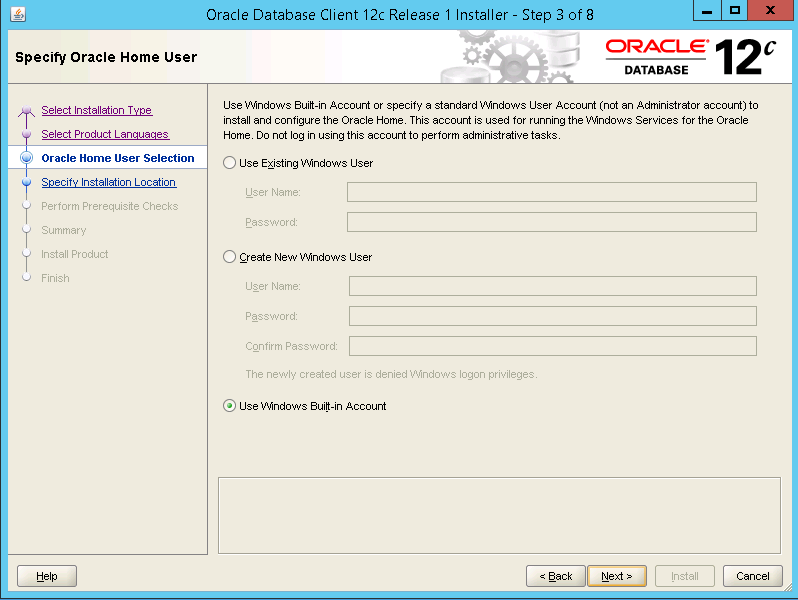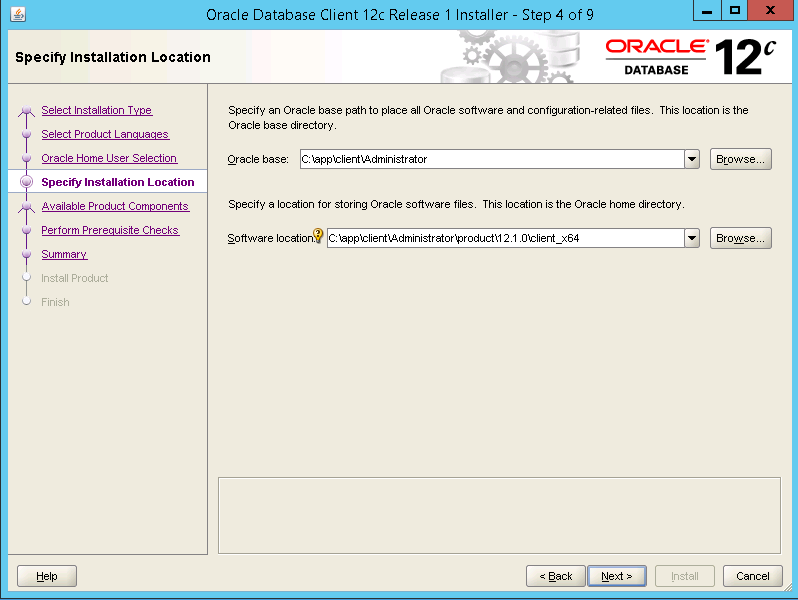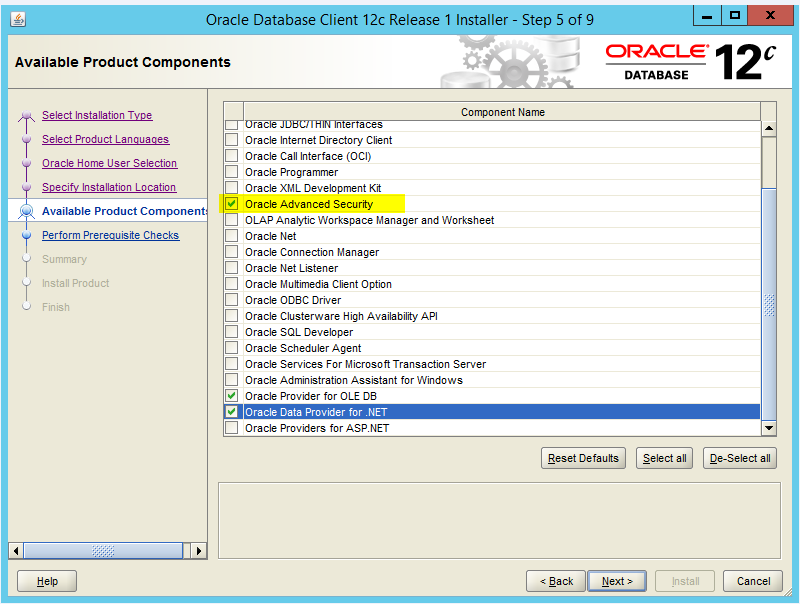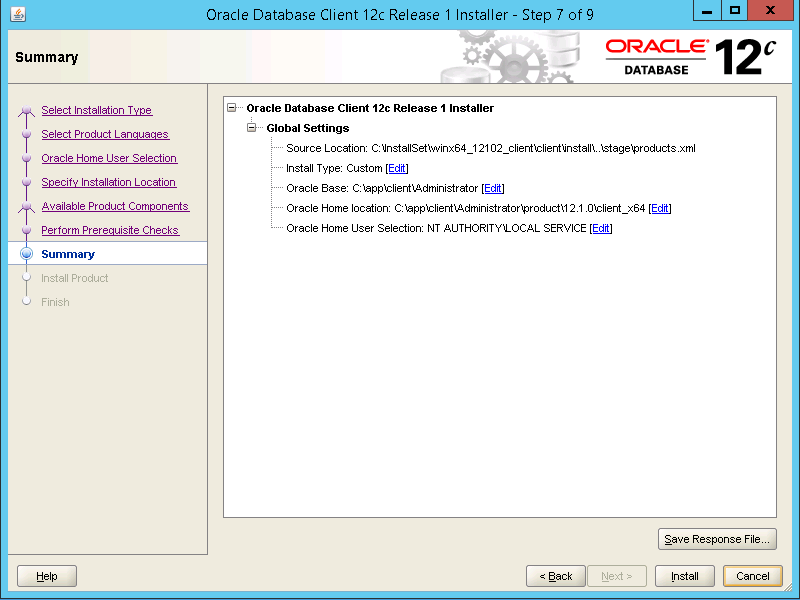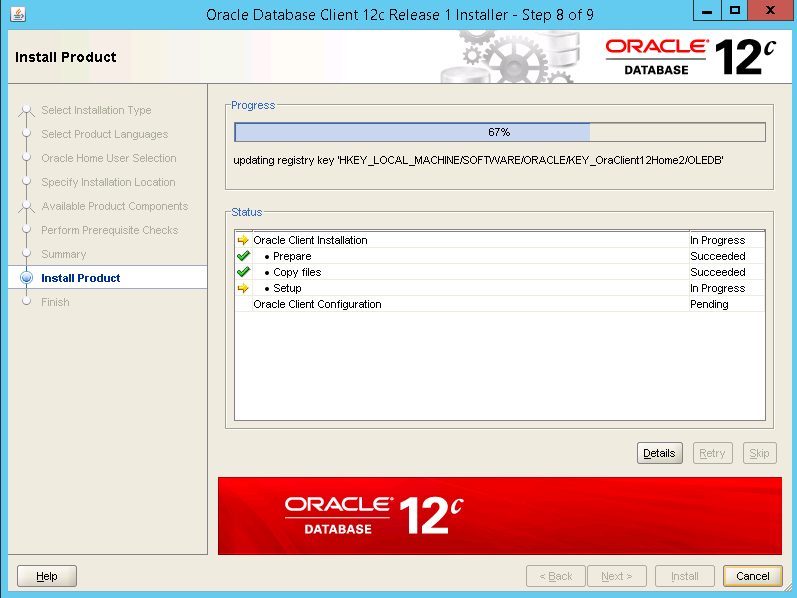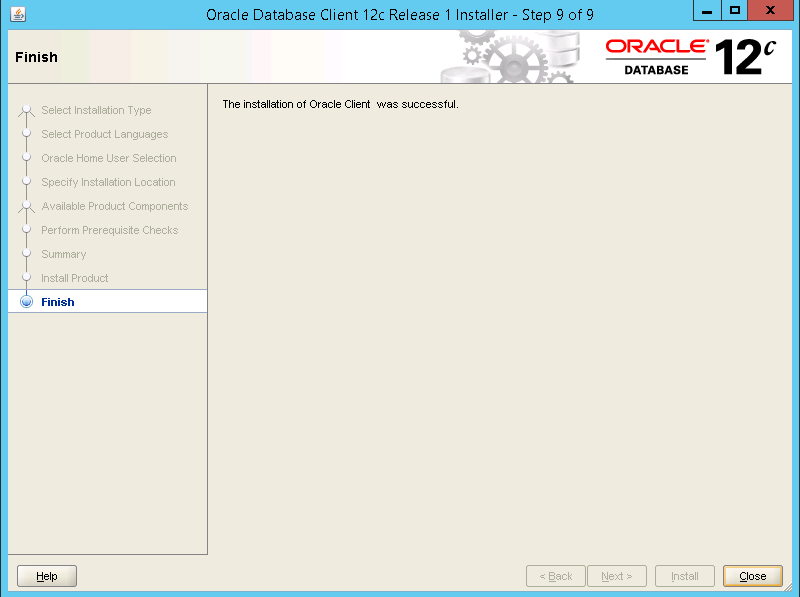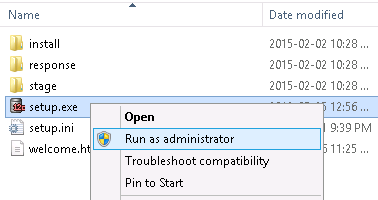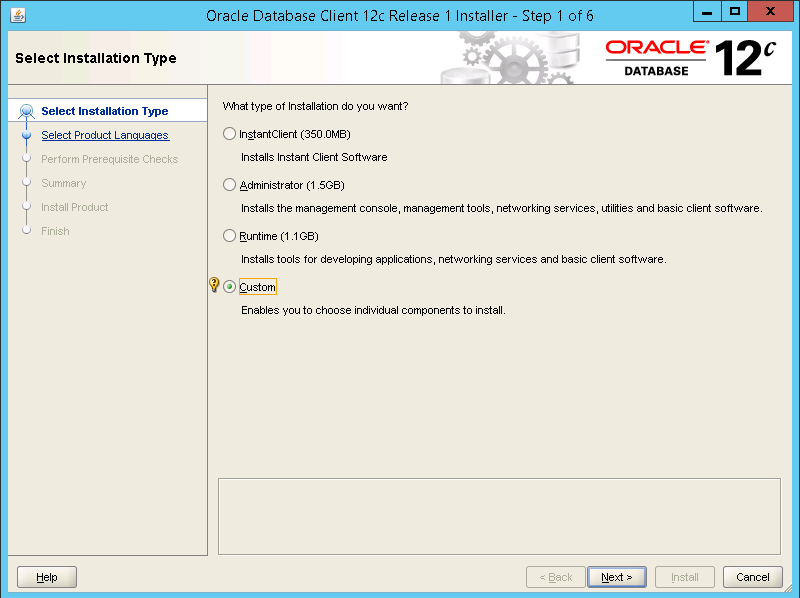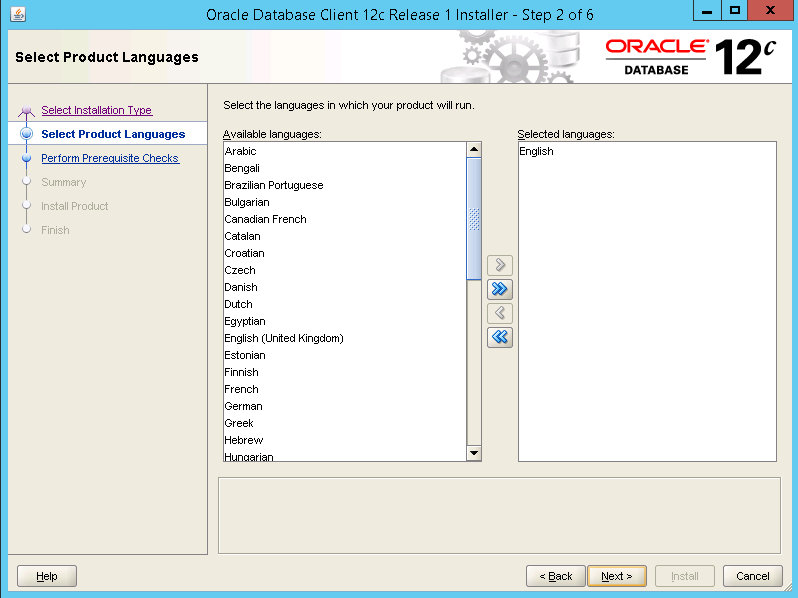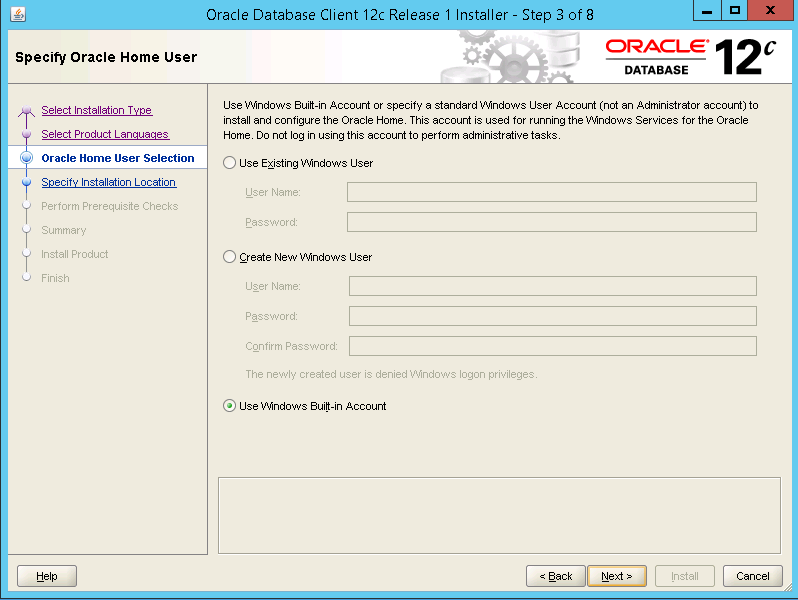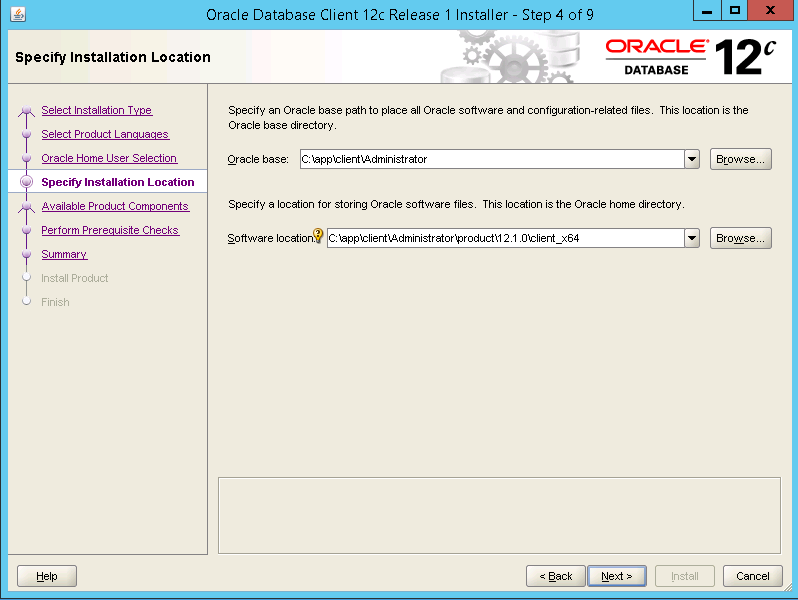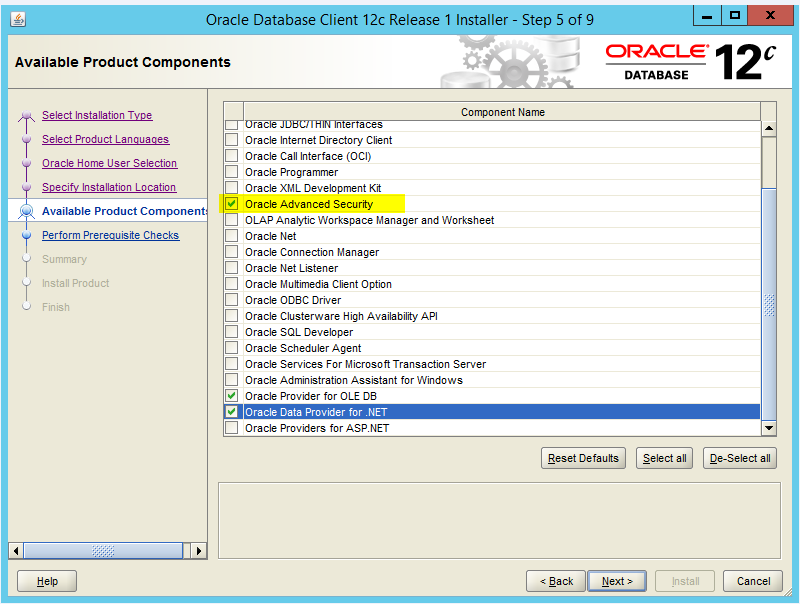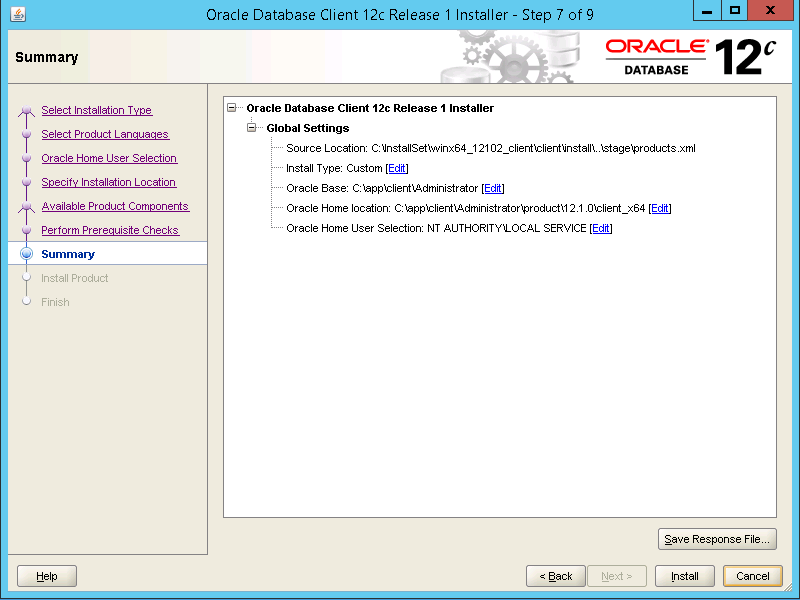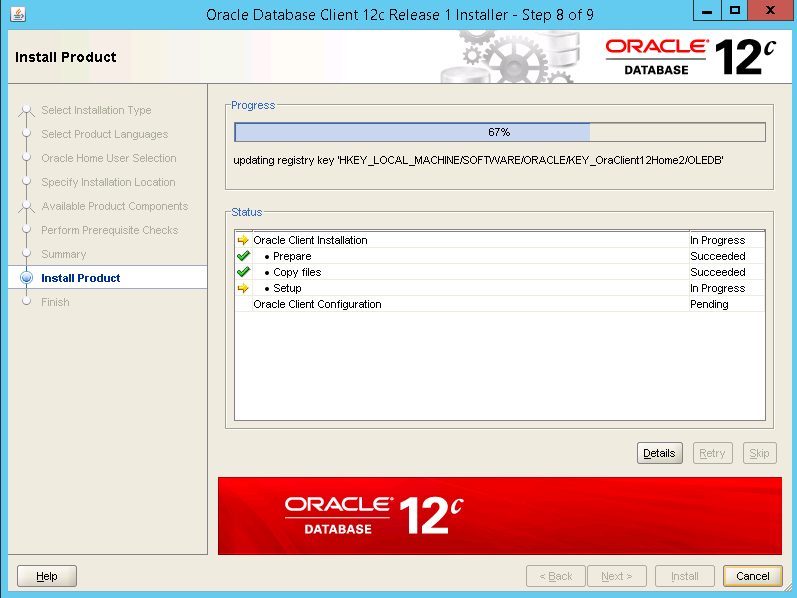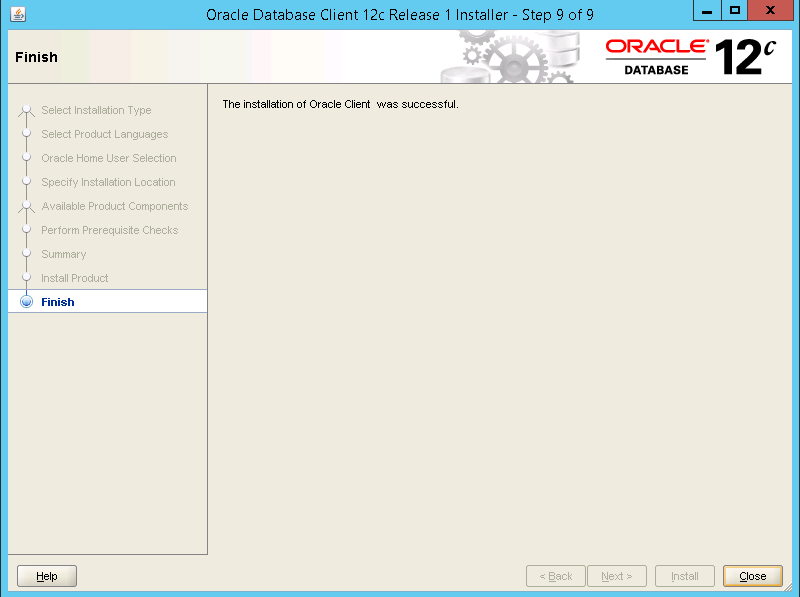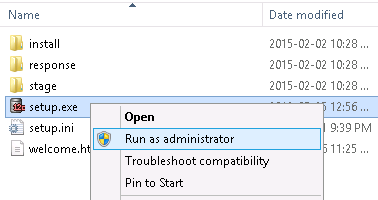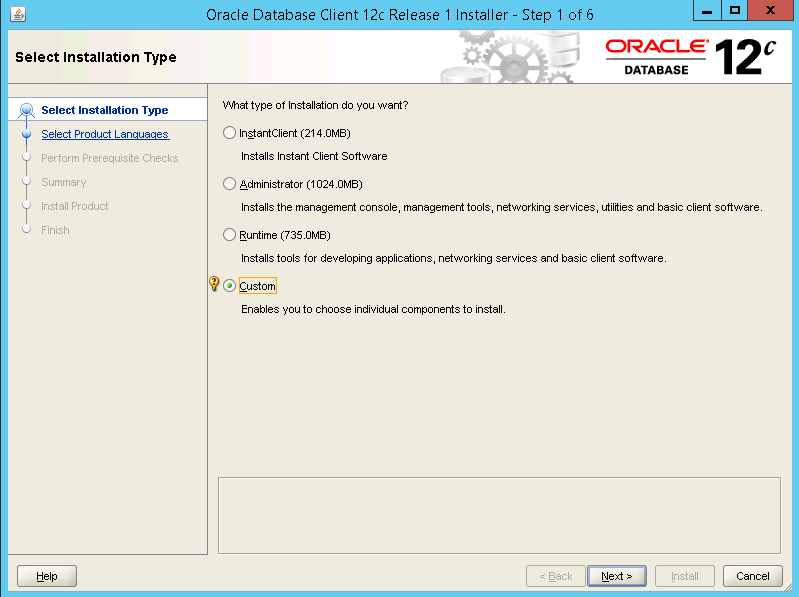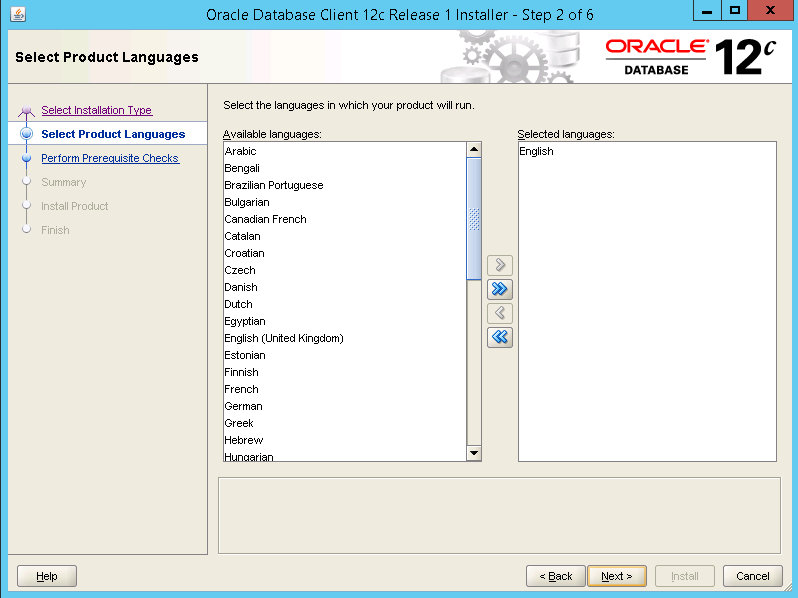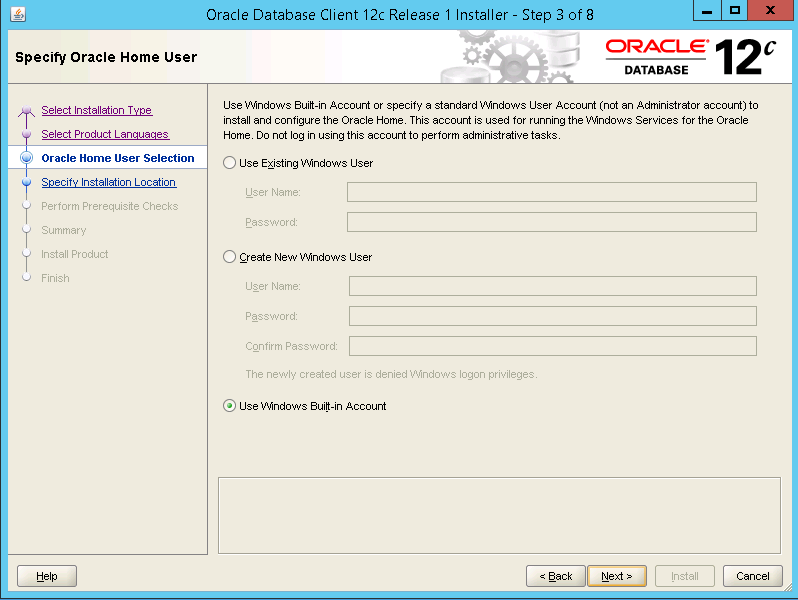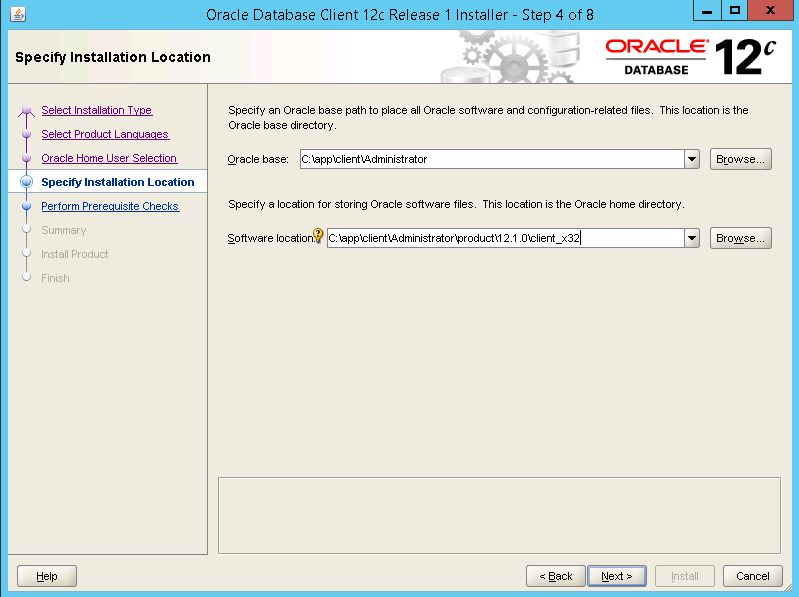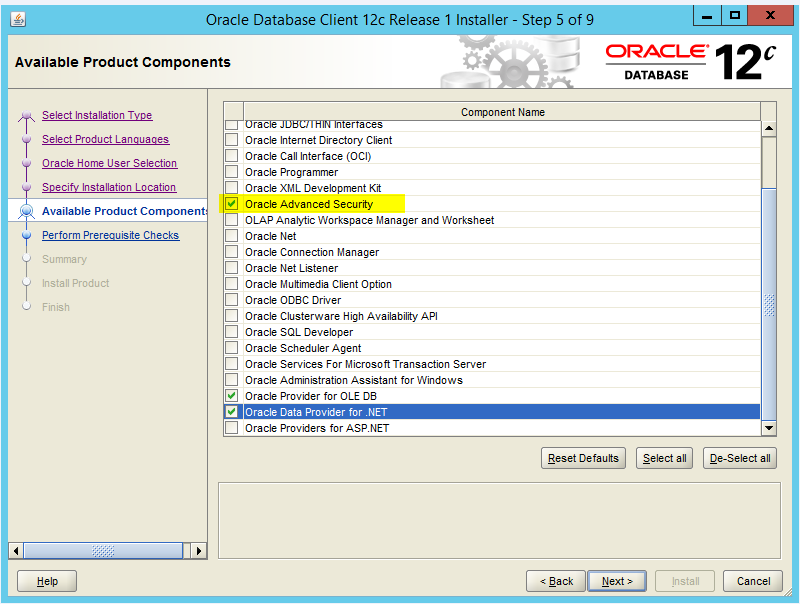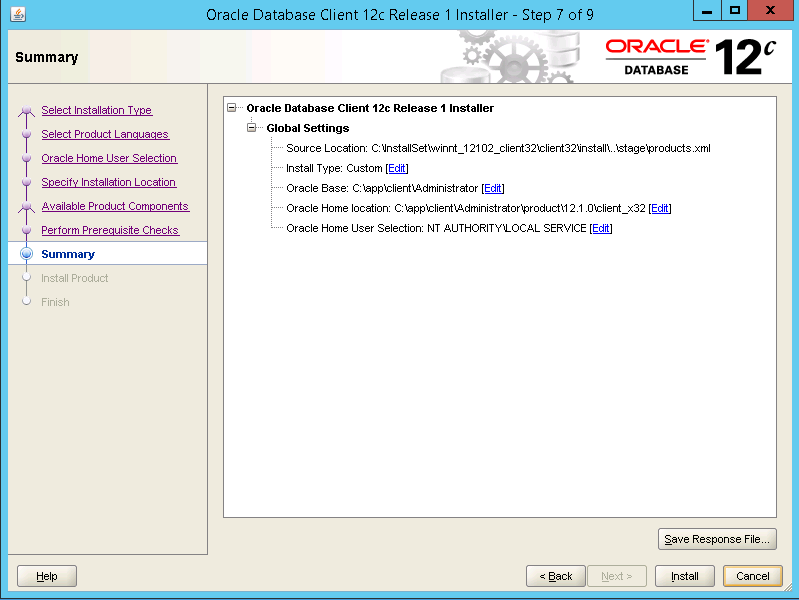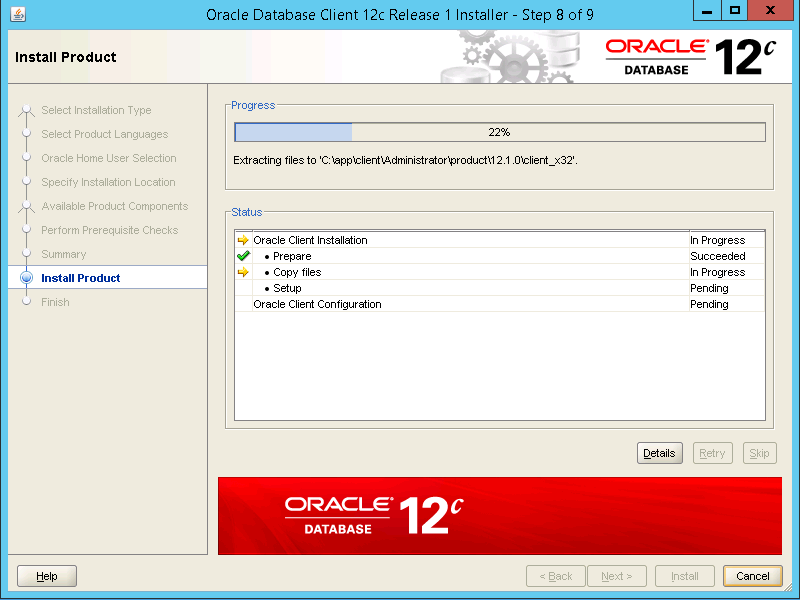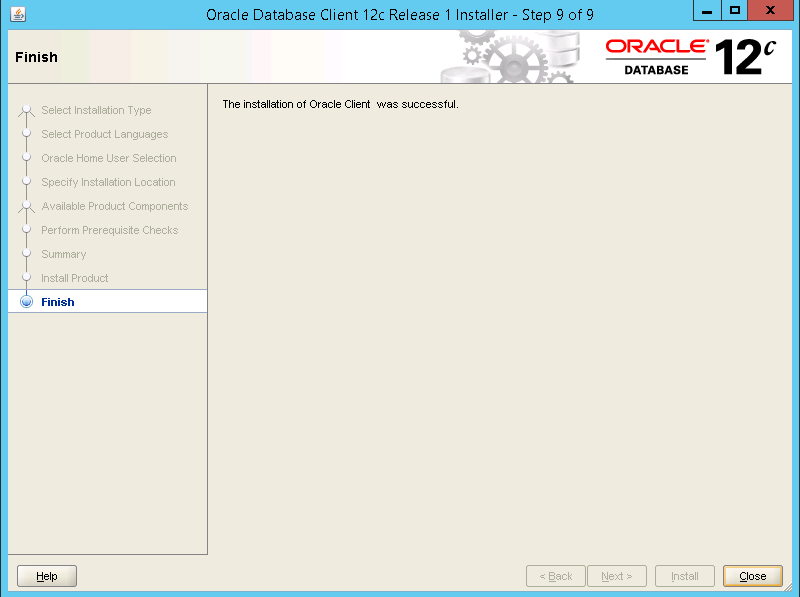Install Oracle Data Access Component
The installation guide is for the following base configuration:
- Microsoft Windows Server 2012 R2, Standard Edition 6.3.9600 Build 9600
- SQL Server 2012, 11.0.3000.0 version
Contents
Installation steps:
- Download Oracle Database 12c Release 1 Client (12.1.0.1.0) for Microsoft Windows (x64 and 32-bit) from Oracle.
http://www.oracle.com/technetwork/database/enterprise-edition/downloads/database12c-win64-download-1968077.htmlBinary file name:
winx64_12c_client.zip
- Unzip to a folder.
- Select setup.exe, right-click and then click
Run as administrator
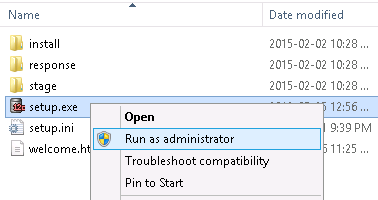
- Select Custom and click Next
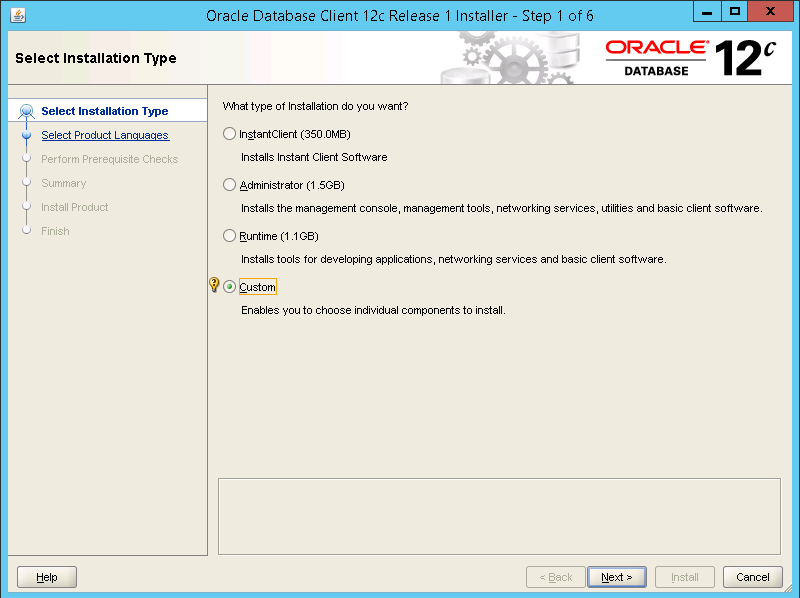
- Select the required languages and click Next
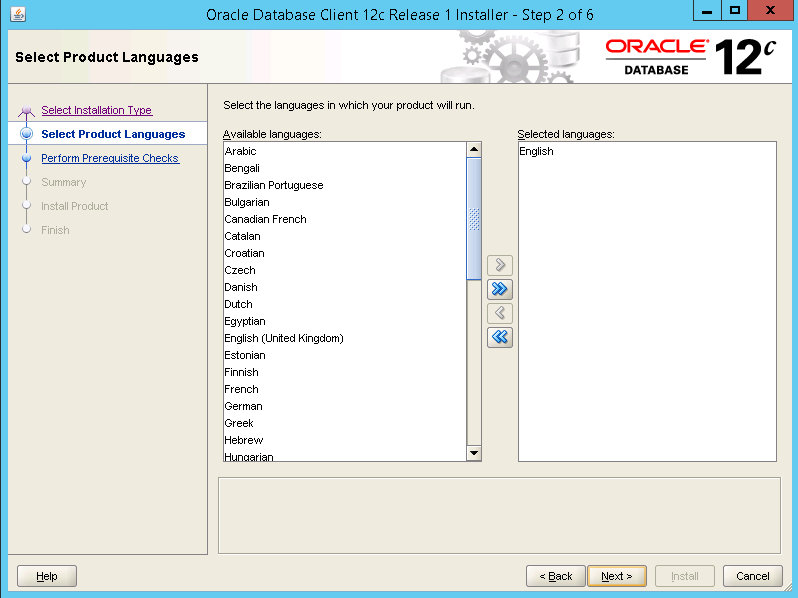
- Select Use Windows Built-in Account.
Click Next
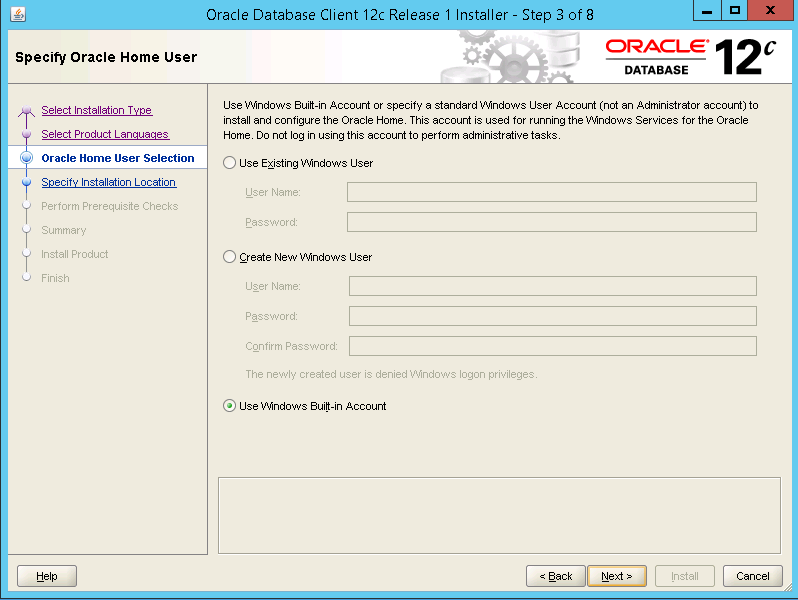
- Select installation locations and click Next
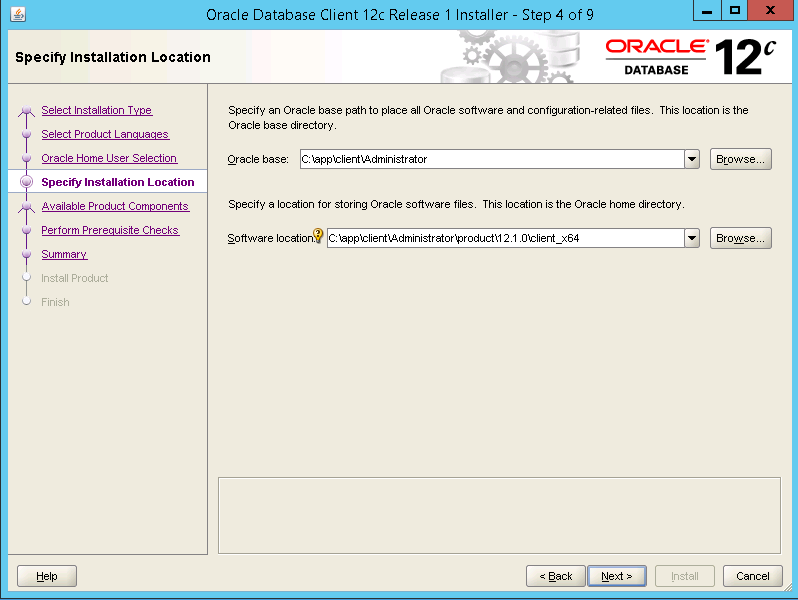
- Select Oracle Advanced Security, Oracle Provider for OLE DB and
Oracle Data Provider for
.NET as installation locations and click
Next
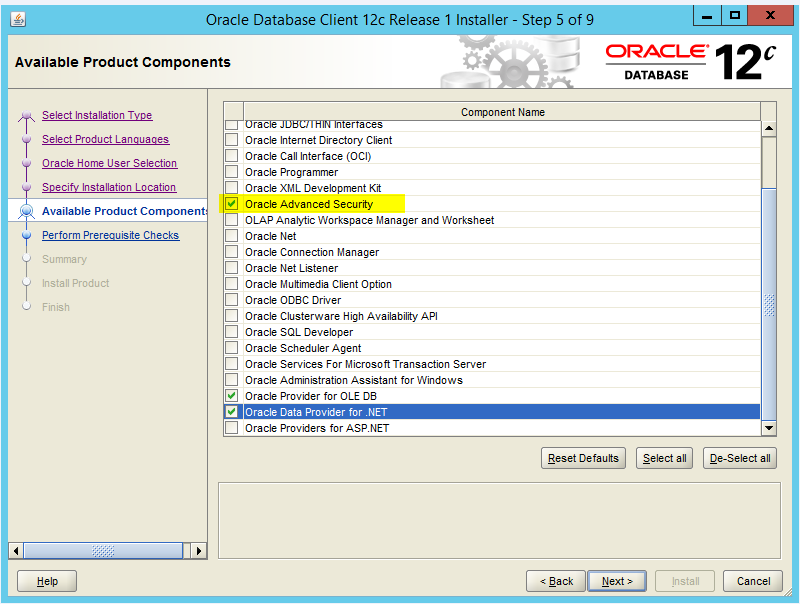
- Check through so that everything is correct. Click
Install
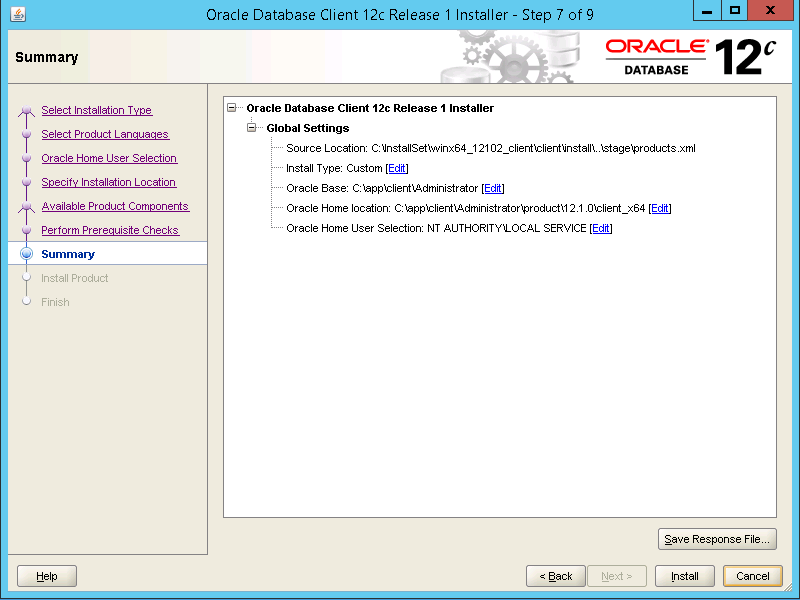
- Wait through the installation process.
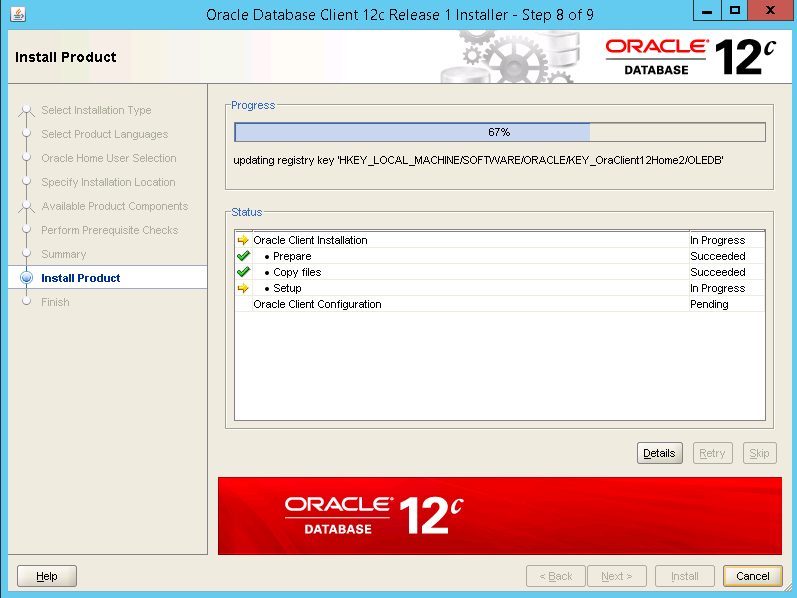
- Click Close when the installation is completed.
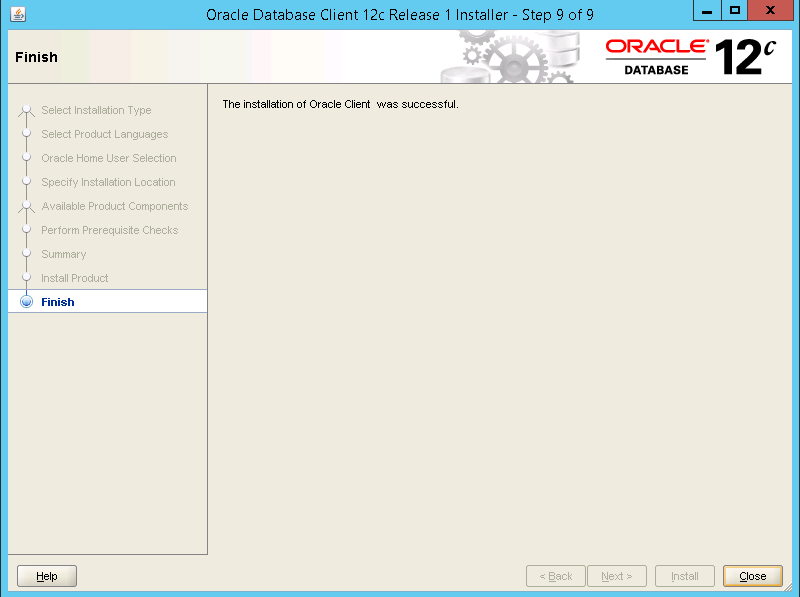
Installation steps:
- Download Oracle Database 12c Release 1 Client (12.1.0.1.0) for Microsoft Windows (x64 and 32-bit) from Oracle.
http://www.oracle.com/technetwork/database/enterprise-edition/downloads/database12c-win64-download-1968077.html
Binary file name: winnt_12c_client32.zip
- Unzip to a folder.
- Select setup.exe, right-click and click
Run as administrator
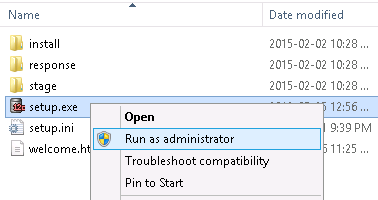
- Select Custom and click Next.
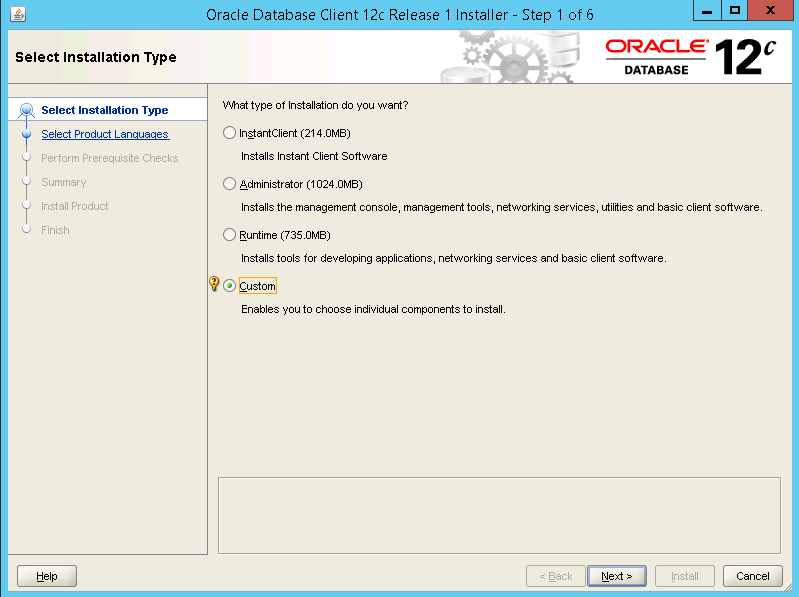
- Select the required languages and click Next
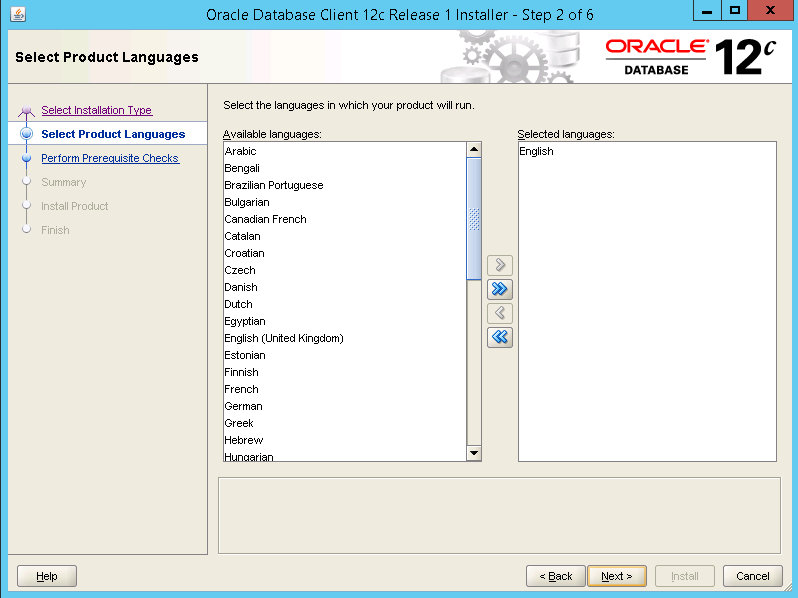
- Select Use Windows Built-in Account.
Click Next
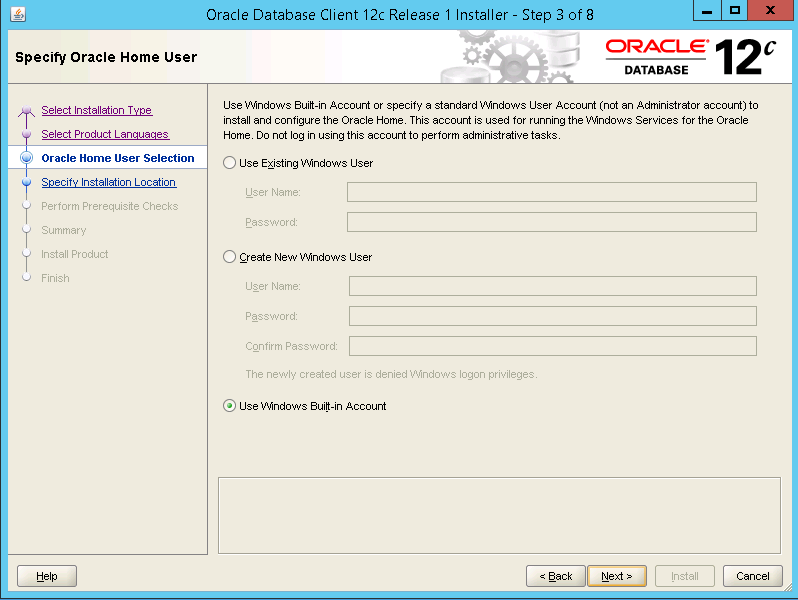
- Select installation locations and click Next
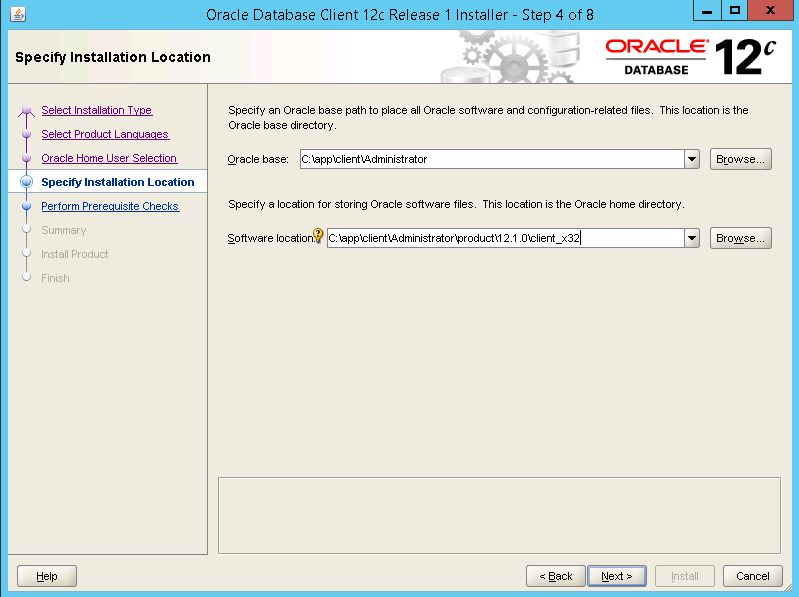
- Select Oracle Advanced Security, Oracle Provider for OLE DB and
Oracle Data Provider for
.NET as installation locations and click Next
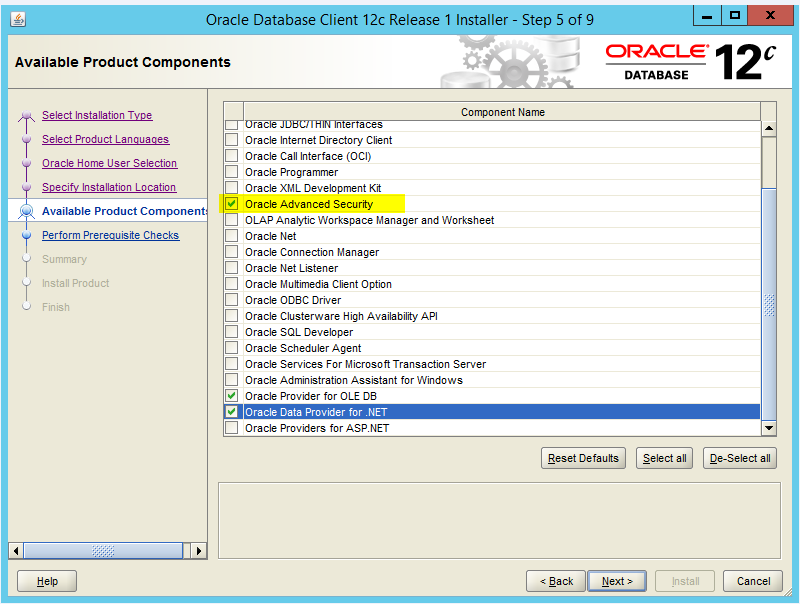
- Check through so that everything is correct. Click
Install
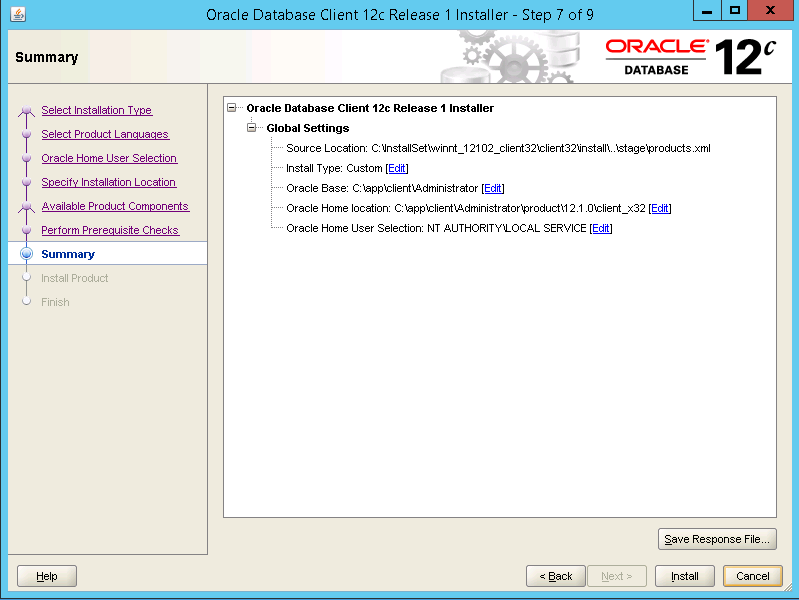
- Wait through the installation process.
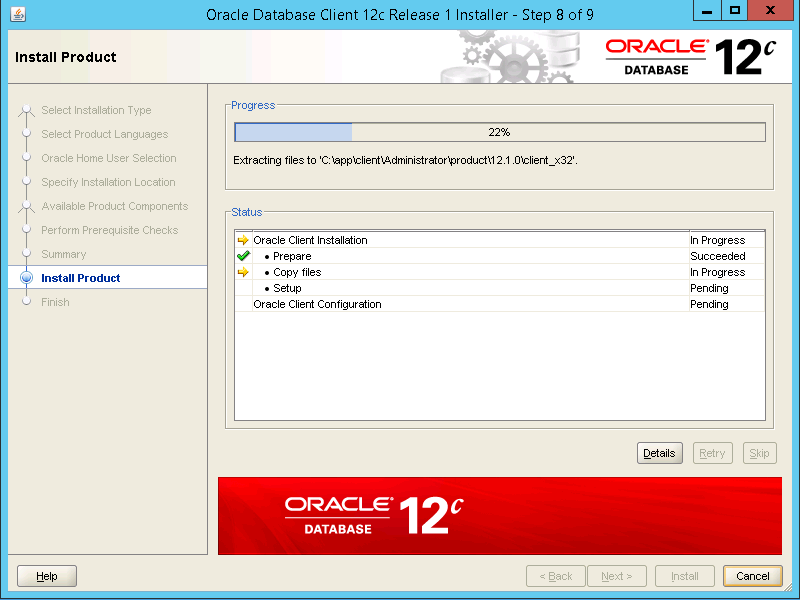
- Click Close when the installation is completed.