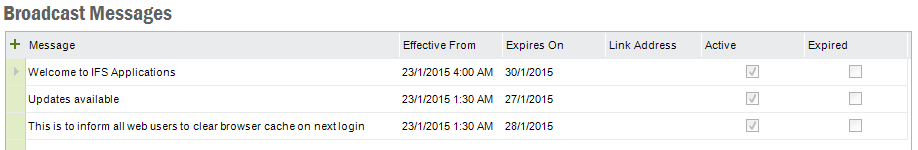
Broadcast Messaging is a service for sending information to all IFS Application users during a specified time interval. Messages are managed in the Broadcast Messages form in the Administration folder in Solution Manager. Enter a message and the time interval during which the message should be valid. Optionally a link address can be specified for each message.
The message is shown for all IFS Application users when current time on the application server database is between the effective from and expires on time interval. The active flag is set for all the messages currently shown. The expired flag is set for all messages that has expired and should thus be updated or removed. If a message has a valid link provided and user clicks on the "More info." it will open in an external application.
For concept descriptions on broadcast messages look here:
Broadcast Messages Concept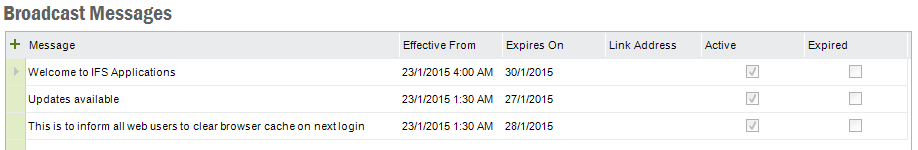
The Messages are at the top of all web pages. The picture below shows how a Message would be displayed on web client.

Longer messages will be trimmed to 120 characters per message and appended
with "..." at the end of the line. If there are more than one broadcast messages,
they will continually appear every 5 seconds. By clicking on the ![]() icon you can view all the broadcast messages as shown below.
icon you can view all the broadcast messages as shown below.
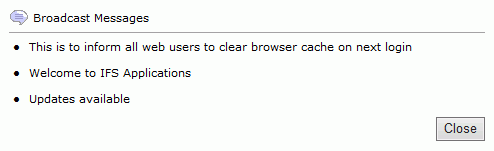
IFS Web Client caches non expired Messages and synchronizes with the database every 30 minutes.
The default message timeout as well as the default maximum length is set inside the webclientconfig.xml as shown below.
<ifs_broadcast_messages> <message_timeout>30</message_timeout> ... <max_length>120</max_length> </ifs_broadcast_messages>
Administrators have the ability to instantly refresh Broadcast Messages through the Web Client Admin page, using the Clear Broadcast Message Cache function.

